Everyone needs to know
-
Download accessibility posters
Here are 6 accessibility posters for you to download and print out for different professions in a user-centred, multi-disciplinary team.
Download all 6 accessibility posters (PDF, 88KB)
These posters contain some basic principles of accessibility on a coloured background. Display them in your workplace to encourage your team to think about accessibility and to find out more.
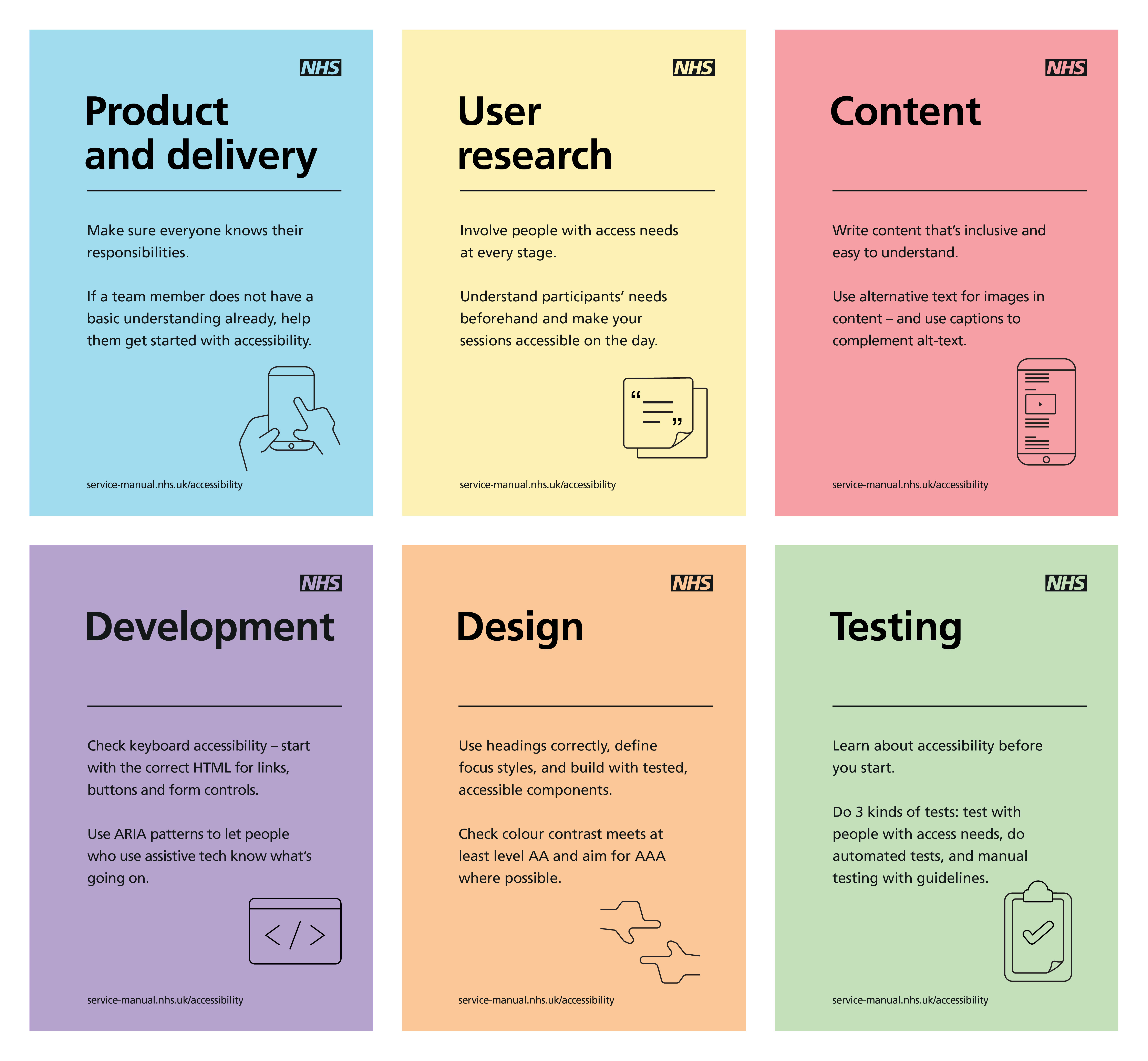
What the posters say
Product and delivery
Make sure everyone knows their responsibilities.
If a team member does not have a basic understanding already, help them get started with accessibility.
(On a blue background, with an icon showing 2 hands holding a phone.)
Download poster for product and delivery (PDF, 44KB)
User research
Involve people with access needs at every stage.
Understand participants' needs beforehand and make your sessions accessible on the day.
(On a yellow background, with an icon showing research notes.)
Download poster for user research (PDF, 44KB)
Content
Write content that's inclusive and easy to understand.
Use alternative text for images in content – and use captions to complement alt-text.
(On a pink background, with an icon showing a phone with text and a video on it.)
Download poster for content (PDF, 44KB)
Development
Check keyboard accessibility – start with the correct HTML for links, buttons and form controls.
Use ARIA patterns to let people who use assistive tech know what's going on.
(On a purple background, with an icon showing an HTML tag.)
Download poster for development (PDF, 44KB)
Design
Use headings correctly, define focus styles, and build with tested, accessible components.
Check colour contrast meets at least level AA and aim for AAA where possible.
(On an orange background, with an icon showing 2 hands framing a square.)
Download poster for design (PDF, 44KB)
Testing
Learn about accessibility before you start.
Do 3 kinds of tests: test with people with access needs, do automated tests, and manual testing with guidelines.
(On a green background, with an icon showing a clipboard with a tick on it.)
Download poster for testing (PDF, 44KB)
Help us improve this guidance
Share insights or feedback and take part in the discussion. We use GitHub as a collaboration space. All the information on it is open to the public.
Read more about how to feedback or share insights.
If you have any questions, get in touch with the service manual team.
Updated: December 2021