How to write good questions for forms
–
Use filter questions to route users
Filter questions help users move quickly through the form by routing them to the questions that apply to them.
What are filter questions?
Filter (or branching) questions ask a short question first, often a Yes/No question, with radios. A typical filter question would be: "Are you 18 or over?"
Filter questions help you:
- get people to the questions that apply to them – so use them early on
- avoid optional questions, because users only answer the questions that apply to them
- simplify long questions (like "double-barrelled" questions) by breaking them up
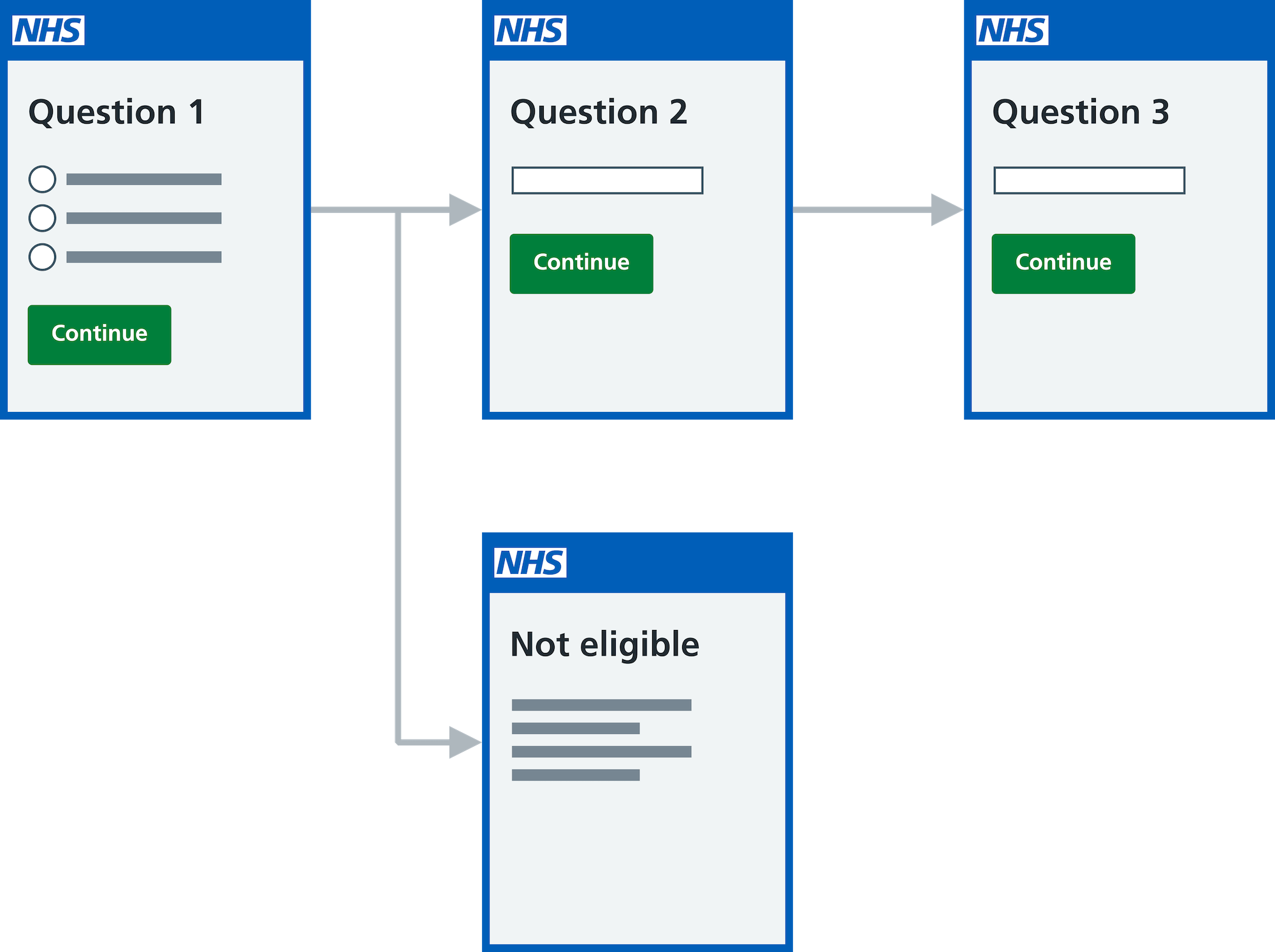
But often you need more than a simple "Yes" or "No". In the "Are you 18 or over?" example, for instance, you should think about what your service can offer younger users as an alternative and how you can support their user journey.
Spell out what "Yes" and "No" mean
Check how users react to your Yes/No question when you test it. Sometimes you will find you need to be clearer about what "Yes" and "No" mean.
In this case, "No" could also mean:
- "No, do not contact me by email"
- "No, do not contact me at all"
You may need to offer people guidance or an explanation to help them choose.
Beware binary choices
There will often be at least 1 other option besides "Yes" and "No", including, for example, "I do not know" or "I'm not sure".
We recommend that you always try out a 3rd option. Extra options can be challenging for the service, but they're better than forcing users to choose an option that's not their true answer.
Having a 3rd option lets you route people down a different path, for example, to more information. Or it can give users confidence that not knowing something or being unsure is OK and they can continue their journey.
"Other" can be a useful option, but avoid using "Other" with personal or sensitive information.
In your user research, find out what would help your users, for example, by including a box labelled "Something else" for them to type in an answer other than "Yes" or "No".
Offer people other ways to do things
If you need people to enter details to continue and they cannot do this, for example, because they do not have key information to hand, consider whether you could add something to the "No" option to reassure them that there is an alternative.
In our Ask users for their NHS number pattern, we recommend that you give users another way to complete the task without their NHS number. For example, by using a combination of other personal details, like their date of birth and postcode.
Test your questions and routing decisions
It can help to use post-its, or print out and cut up a paper prototype, to see how the answers might take users on 1 journey or another.
Read more about testing your questions.
If a lot of people cannot answer "Yes" or "No", reconsider your question.
Help us improve this guidance
Share insights or feedback and take part in the discussion. We use GitHub as a collaboration space. All the information on it is open to the public.
Feed back or share insights on GitHubRead more about how to feed back or share insights.
If you have any questions, get in touch with the service manual team.
Updated: November 2025